The Next Page Is Printed from Halfway across the Previous Page
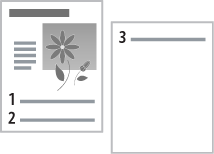
Perform one of the following solutions according to the cause.
<Cause 1> "Line Spacing" or "Lines/Page" in the application is not specified properly.
|
Solution
|
Specify the settings for "Line Spacing" or "Lines/Page" in the application so that the data fits in one page, and then print again.
See the instruction manual supplied with the application. |
<Cause 2> When [Auto Mode Selection] is set to [Auto Selection], the number of seconds specified in [Timeout Time] is too short.
|
Solution
|
Set [Auto Mode Selection] to a setting other than [Auto Selection], or increase the number of seconds specified in [Timeout Time] sufficiently.
|