Introduction of the Utilities
The following useful utilities are available to perform the printer management and so on.
You can specify the various settings or operate the printer from a remote location. "Remote UI"
By accessing and operating the printer from the Web browser via a network, you can manage the printer using a computer in a remote location.
You can perform various operations, such as checking the current printer status or job logs and specifying various settings.

No specific software is needed.
The Remote UI can be operated in a Web browser. You do not need specific software to operate the Remote UI.
Central management of all the printer settings with the administrator password
Only the administrator can configure the settings or perform the operations related to the printer management by setting the administrator password.
You can specify the network settings at a time. "FTP Client"
By accessing the FTP server of the printer, you can specify the network settings, security settings, and so on. Because the setting items are listed in a file, you can specify multiple items all at once.
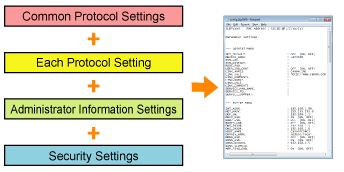
No specific software is needed.
You can operate the FTP Client using the Command Prompt supplied with Windows. You do not need specific software to operate the FTP Client.
You can check the various printer statuses. "NetSpot Device Installer"
You can view the list of statuses of the Canon devices on a network easily.
Also, you can change the default network settings or basic protocol settings.

You do not need to install NetSpot Device Installer.
NetSpot Device Installer is software included in the supplied CD-ROM. You can start NetSpot Device Installer directly from the CD-ROM without installing it.
 |
 |
You can also install NetSpot Device Installer on a computer.
|