Attention (Paper Drawer)
|
Before loading paper, see "Important Safety Instructions."
|
|
IMPORTANT
|
When loading paper for the first time after installing the paper feederBefore loading paper, be sure to turn ON the printer once.
Do not touch the black rubber pad (A) in the paper drawer.This may result in paper being misfed.
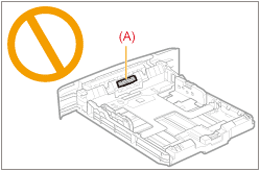 When printing from Drawer 2 (optional)Make sure that Drawer 1 is set before printing from Drawer 2. If you print from Drawer 2 when Drawer 1 is not set, this will cause paper jams.
Do not pull out the paper drawer during printing.This may result in paper jams or damage to the printer.
When using paper that is poorly cutMultiple sheets of paper may be fed at a time. In this case, fan the paper thoroughly, and then align the edges of the stack properly on a hard, flat surface.
|