Watermark Printing
You can print a watermark (such as "CONFIDENTIAL" or "COPY") on a document created using an application. You can register the customized watermark other than the various predefined watermarks.
1.
Click [Page Setup].
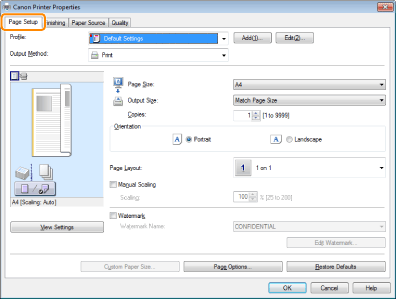
For instructions on how to display the printer driver screen, see "Printing with the Printer Driver" or "Configuring the Print Settings Beforehand."
2.
Select [Watermark] → select a watermark for printing.
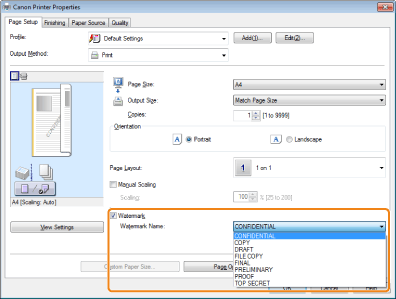
The output image is displayed in the preview area.
|
NOTE
|
|
By clicking [Edit Watermark], you can create and register new watermarks. For details, view the online help (see "Viewing the Online Help").
|
3.
Click [OK].
|
NOTE
|
|
You can register up to 50 watermarks, not including the watermarks already provided.
The display may vary according to the operating system, as well as the type and version of the printer driver.
|