Viewing the Driver Guide
To view the driver guide, follow the procedure below.
1.
Open the [Documents] folder in the printer driver install set folder.
The location of the [Documents] folder may vary depending on the type and version of the printer driver.
2.
Double-click the "index.html" icon.
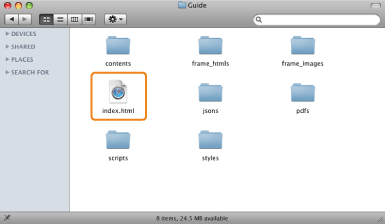
The driver guide is displayed.
|
NOTE
|
|
The location of the [Documents] folder may vary depending on the type and version of the printer driver.
Depending on the printer model you are using, the installation guide may be a PDF file. If so, double-click the PDF icon in the [Documents] folder.
|