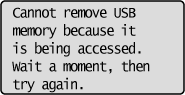Remove the USB Memory Device
|
IMPORTANT
|
When removing USB memory devicesAlways use the following procedure when removing USB memory devices.
Using other methods to remove USB memory devices may result in damage to the device and the printer.
|
The following procedure is explained when the "USB Direct Print Mode Screen" is displayed. Remove the USB memory device using the same procedure even when the "Printer Setup Screen" is displayed.
1
Display the "USB Direct Print Mode Screen" or the "Printer Setup Screen."
When other screens are displayed, press [  ] (
] ( Back) or [
Back) or [  ] (
] ( Application) until the "USB Direct Print Mode Screen" or the "Printer Setup Screen" is displayed.
Application) until the "USB Direct Print Mode Screen" or the "Printer Setup Screen" is displayed.
 ] (
] ( Back) or [
Back) or [  ] (
] ( Application) until the "USB Direct Print Mode Screen" or the "Printer Setup Screen" is displayed.
Application) until the "USB Direct Print Mode Screen" or the "Printer Setup Screen" is displayed.2
Select [<Remove USB Memory>] with [ ] and [
] and [ ], and then press [OK].
], and then press [OK].
 ] and [
] and [ ], and then press [OK].
], and then press [OK].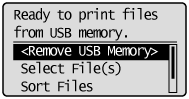
3
Select [Yes] with [ ] and [
] and [ ], and then press [OK].
], and then press [OK].
 ] and [
] and [ ], and then press [OK].
], and then press [OK].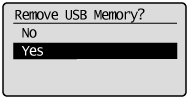
4
When the following message is displayed, remove the USB memory device from the printer.
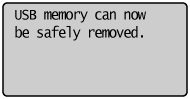
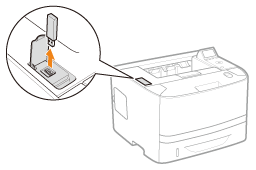
If an error message is displayed, wait a few seconds before starting the removal procedure again from the beginning.