Performing Printing with Silent Mode during a Designated Time
1
Display the printer driver screen.
2
Display the [Advanced Settings] dialog box.
(1) Display the [Finishing] sheet.
(2) Click [Advanced Settings].
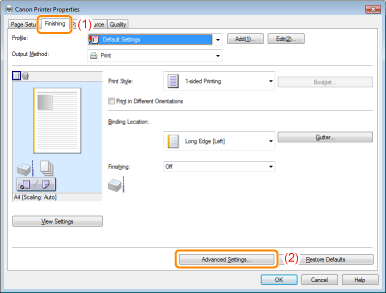
3
Specify Silent Mode.
(1) Select [Special Print Mode [Plain Paper]].
(2) Select [Mode 1] or [Mode 2].
(3) Click [OK] to return to the [Finishing] sheet.
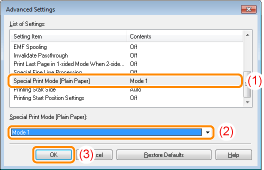
4
Click [OK].
 |
For details on the basic printing methods, see "Printing Fundamentals."
|