Replacing the Toner Cartridge
|
Before replacing toner cartridges, see "Attention (Toner Cartridge)."
|
1
Open the front cover while pressing the open button.
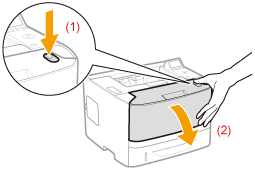
2
Remove the toner cartridge.
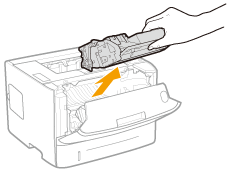
3
Take out the new toner cartridge from the protective bag.
You can open the protective bag with your hands from the notch.
 |
Keep the protective bag. Do not discard it. You will need it when you remove the toner cartridge for printer maintenance or other purposes
|
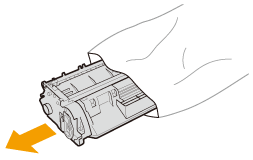
4
Shake the toner cartridge five or six times as shown in the figure to evenly distribute the toner inside the cartridge.
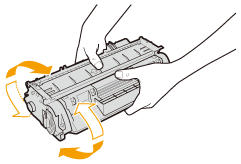
5
Place the toner cartridge on a flat surface.
6
Fold the tab, and then pull out the sealing tape (approx. 48 cm).
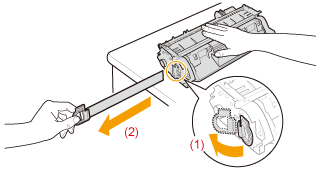
|
IMPORTANT
|
Precautions when pulling out the sealing tapeDo not pull the sealing tape diagonally, upward, or downward. If the tape is severed, this may become difficult to pull out completely.
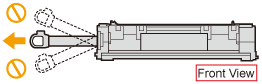 If the sealing tape stops at midpoint, pull it out of the toner cartridge completely. If any tape remains in the toner cartridge, this may result in low print quality.
Dispose of the removed sealing tape according to local regulations.
|
7
Install the toner cartridge.
Push the toner cartridge into the printer firmly until it touches the back of the printer while aligning (A) on both sides of the toner cartridge with the toner cartridge guides inside the printer.
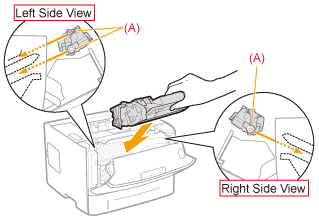
8
Close the front cover.
 If you cannot close the front cover If you cannot close the front coverMake sure that the toner cartridge is installed in the printer properly. Do not try to forcefully close the front cover, as this may damage the printer.
|