Control Panel
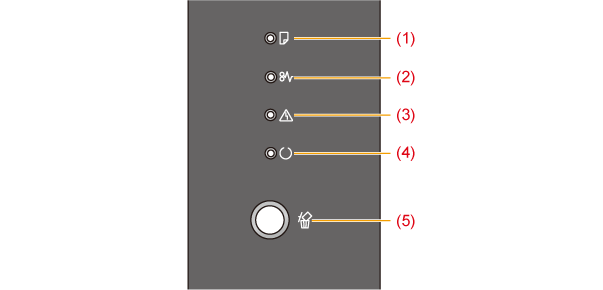
 |
Unlike in the above illustration, the indicator names are indicated above the respective icons depending on the country or region.
|
Indicators
|
Name
|
Status
|
Refer to
|
|
|
(1) Load Paper Indicator
|
 (Blinking)
|
Printing cannot be performed because no paper is loaded.
Paper of the correct size is not loaded.
|
|
|
(2) Paper Jam Indicator
|
 (Blinking)
|
A paper jam is occurring and printing cannot be performed.
|
|
|
(3) Alarm Indicator
|
 (On)
|
A service error is occurring and printing cannot be performed.
|
|
 (Blinking)
|
An error is occurring and printing cannot be performed.
|
||
|
(4) Ready Indicator
|
 (On)
|
The printer is ready to print or in the sleep mode.
|
 |
 (Blinking)
|
The printer is busy printing, preparing to print, or cleaning.
|
 |
|
|
(5) Cancel Job Indicator
|
 (On)
|
The [
 ] (Cancel Job) key is being pressed. ] (Cancel Job) key is being pressed. |
|
 (Blinking)
|
A job is being canceled.
|
||
Key
|
Name
|
Function
|
Refer to
|
|
(5) Cancel Job Key
|
Pressing this key cancels the job in which an error is occurring and that in a printing process.
|