Sleep Mode
You can specify the settings for sleep mode using the following procedure.
1
Click [  ] in the Windows task tray, and then select the printer name.
] in the Windows task tray, and then select the printer name.
 ] in the Windows task tray, and then select the printer name.
] in the Windows task tray, and then select the printer name.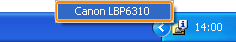
2
From the [Options] menu, select [Device Settings] → [Sleep Settings].
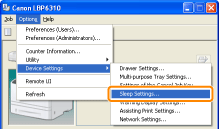
3
Specify the settings for the sleep mode.
|
(1)
|
Select the [Enter Sleep Mode after Fixed Period] check box.
|
|
(2)
|
Specify the time until the printer enters the sleep mode in [Time to Enter Sleep Mode].
|
|
(3)
|
Click [OK].
|
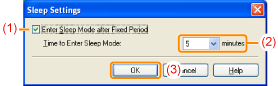
|
NOTE
|
||
About the setting for the time to enter the sleep modeYou can select [5], [10], [15], [30], [60], [90], [120], [150], or [180] minutes for [Time to Enter Sleep Mode]. The default value is [5] minutes.
|
