Auto Shutdown
You can specify the settings for auto shutdown using the following procedure.
|
NOTE
|
Precautions when sharing the printerYou cannot change the settings with the shared printer. Change the settings from the environment in which a local printer is installed.
|
1
Insert the supplied CD-ROM "User Software" into the CD-ROM drive of your computer.
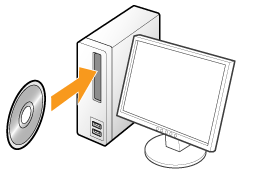
2
Click [Additional Software Programs].
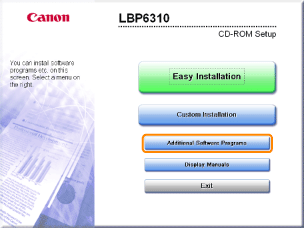
 If the above screen does not appear If the above screen does not appear If the [AutoPlay] dialog box appears If the [AutoPlay] dialog box appearsClick [Run AUTORUN.EXE].
 If the [User Account Control] dialog box appears If the [User Account Control] dialog box appearsClick [Yes] or [Continue].
|
3
Click [Start] in [Auto Shutdown Tool].
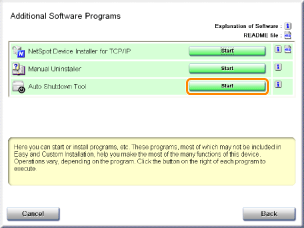
4
Select a printer, and then click [Auto Shutdown Settings].
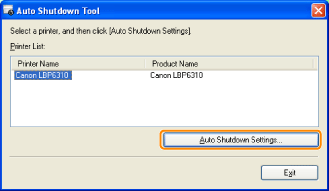
5
Specify the settings for auto shutdown.
|
(1)
|
Select the [Auto Shutdown after Fixed Period] check box.
|
|
(2)
|
Specify the time to shut down in [Auto Shutdown After].
|
|
(3)
|
Click [OK].
|
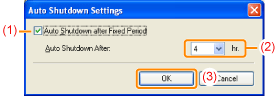
|
NOTE
|
About the setting for the time to execute auto shutdownWhen [Auto Shutdown After] is changed during sleep mode, the specified time to execute auto shutdown is reset.
You can specify [Auto Shutdown After] for auto shutdown with 1 hour increments between [1hr.] and [8hr.]. |
 "
"