Displaying or Changing Support Links
The links to the sites that provide information about the printer support are supplied in the Remote UI, and you can access the sites from the Remote UI as needed. If you logged on as Administrator, you can change the links.
Displaying a Support Page
1
Click a link you want to display from [Support Links] in the top page.
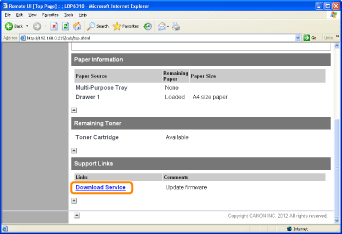
|
NOTE
|
||||
Displaying a support page from the [Support Links] page
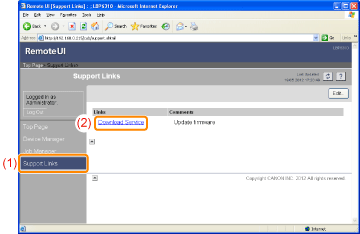 |
Changing Support Links or Comments
1
Select [Support Links].
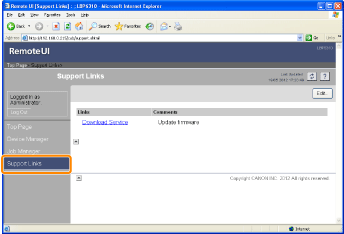
2
Click [Edit].
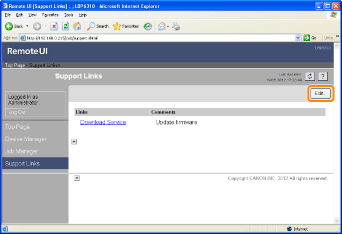
 If [Edit] does not appear If [Edit] does not appearLog in as Administrator.
|
3
Change the link.
|
(1)
|
Specify each link as needed.
|
|
(2)
|
Click [OK].
|
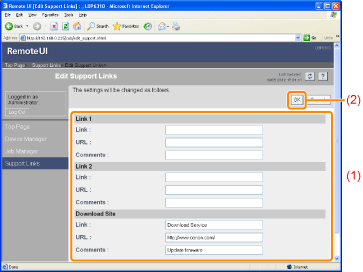
|
[Link]
|
Enter the link name.
|
|
[URL]
|
Enter the URL of the link.
|
|
[Comments]
|
Enter a comment for the link.
|
 "
"