NetSpot Device Installer
NetSpot Device Installer is the Canon software included in the supplied CD-ROM.
 |
|
 |
|
 |
|
Types of Devices That Can Be Configured
You can use NetSpot Device Installer to configure a device connected to the TCP/IP network.
You cannot configure a device connected to a network other than a TCP/IP network.
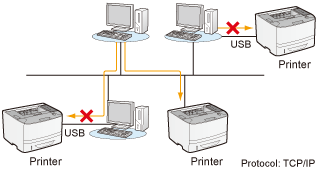
System Requirements of NetSpot Device Installer
Operating system
Windows XP Professional or Home Edition
Windows XP Professional x64 Edition
Windows Vista (32-bit or 64-bit version)
Windows 7 (32-bit or 64-bit version)
Windows Server 2003
Windows Server 2003 x64 Editions
Windows Server 2008 (32-bit or 64-bit version)
 |
For details on the latest NetSpot Device Installer, see the Canon Web site (http://www.canon.com/).
|
Computer
A computer on which any one of the above operating systems can run
Hard disk space
Free disk space of 20 MB or more (to install the software on the computer)
Protocol
TCP/IP
Protocol stack
TCP/IP protocol supplied with Windows
