Checking the Printer Status
You can check the current printer status using the Printer Status Window.
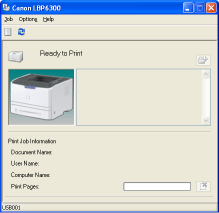
The Printer Status Window shows the current printer status with messages, animations, and icons.
If you find any problems with the printer, check the Printer Status Window.