Changing the Default Values for Printing Preferences
 |
This function is not supported for Macintosh.
|
1
Open the printer folder.
2
Right-click the icon for this printer, then select [Printing Preferences] from the pop-up menu.

3
Change the printing preferences in the [Page Setup], [Finishing], [Paper Source], and [Quality] sheets.
The settings changed here become the default values.
For more details on the settings, see Help.
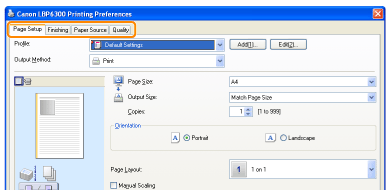
4
Confirm the settings, then click [OK].
|
→
|
The printer folder reappears.
|