Printing Cannot Be Performed (USB Connection)
If you cannot print when the printer is connected to the computer by a USB cable, check the problem following the questions below.
<Question 1> Is the printer turned ON?
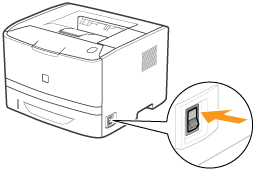
|
ON
|
To <Question 2>
|
|
OFF
|
Turn the printer ON.
|
|
Cannot be turned ON
|
<Question 2> Check the indicators on the printer unit.
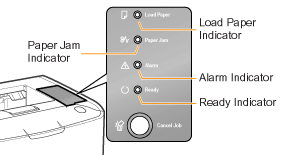
|
The
 (Load Paper) indicator is blinking. (Load Paper) indicator is blinking. |
Load paper.
|
|
The
 (Paper Jam) indicator is blinking. (Paper Jam) indicator is blinking. |
|
|
The
 (Alarm) indicator is on. (Alarm) indicator is on. |
|
|
The
 (Alarm) indicator is blinking. (Alarm) indicator is blinking. |
|
|
The
 (Ready) indicator is on. (Ready) indicator is on. |
To <Question 3>
|
|
The
 (Ready) indicator is blinking. (Ready) indicator is blinking. |
The printer is operating. Please wait a moment.
|
<Question 3> Is the USB cable connected properly?
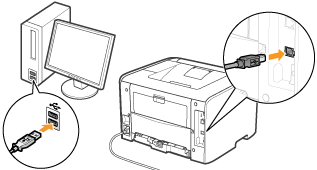
|
Connected
|
Try the following point.
If you are using a hub, connect the printer to the computer directly.
If you are using a long USB cable, replace it with the short one.
If you have another USB cable, use it.
 If printing is not performed, proceed to <Question 4>. |
|
Unconnected
|
Connect the cable properly.
|
<Question 4> Can you print a test page in Windows?
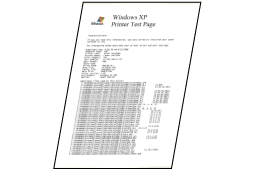
|
Printable
|
There is no problem with the printer and driver.
Check the printing preferences in the application.
|
|
Not printable
|
To <Question 5>
|
<Question 5> Is the port to be used selected correctly?

|
Selected
|
To <Question 6>
|
|
Not selected
|
Select the correct port.
|
|
The port to be used cannot be found.
|
Install the printer driver again.
|
<Question 6> Is bi-directional communication enabled?
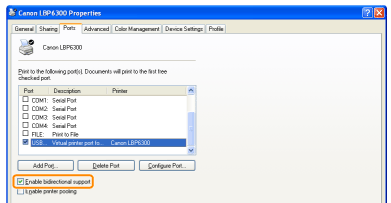
|
Enabled
|
To <Question 7>
|
|
Not enabled
|
Enable bi-directional communication and restart the computer and printer.
|
<Question 7> Try the following points.
Make resident software invalid including security software.
If any other devices are connected to your computer by USB connection, disconnect those unneeded.
If drivers or software of any other devices (USB connection) is installed on your computer, uninstall those unneeded.
Connect the USB cable to another USB port on your computer.
Connect the printer to another computer with a USB cable.

If printing does not work, proceed to <Question 8>.
<Question 8> Install the printer driver again.

If printing does not work, proceed to <Question 9>.
<Question 9> Uninstall the USB class driver, and then install the printer driver again.

If printing does not work, contact your local authorized Canon dealer.