Initializing Using NetSpot Device Installer
1
Run NetSpot Device Installer.
2
Select the printer for which you want to initialize the network settings.
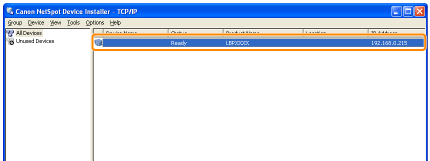
3
From the [Device] menu, select [Restore to Default Settings].
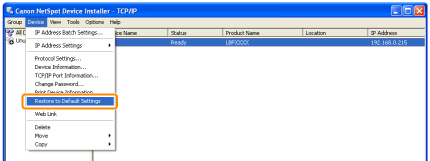
4
Clicking [Yes] initializes the network settings.
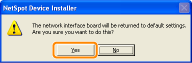
5
Perform the following procedure.
If the message <The device has been reset.> appears
Click [OK].
If the message <Turn the device off and then on again.> appears
Click [OK], and then cycle the power of the printer.