Changing the Display Language of the Remote UI
Select Chinese, English, French, German, Italian, Spanish, or Japanese for the display language of the Remote UI.
1
Select [Information] from the [Device Manager] menu.
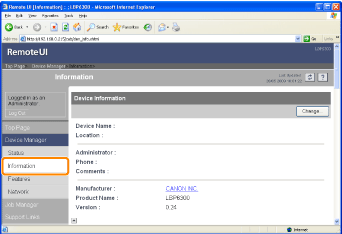
2
Click [Change] under [Language].
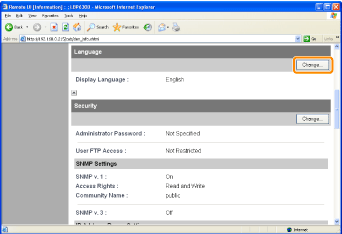
 If [Change] does not appear If [Change] does not appearLog in as Administrator.
|
3
Change the display language.
|
(1)
|
Select a display language.
|
|
(2)
|
Click [OK].
|
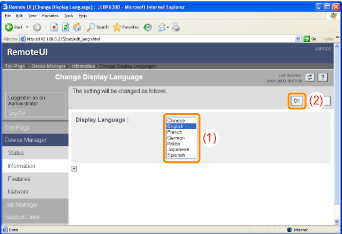
 "
"