Uninstalling NetSpot Device Installer
The process of removing software to restore the computer to the same state as before the software was installed is referred to as uninstallation. Use the following procedure to uninstall NetSpot Device Installer.
1
Uninstall NetSpot Device Installer.
From the [Start] menu, select [All Programs] or [Programs] → [NetSpot Device Installer] → [Uninstall NetSpot Device Installer].
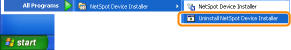
|
→
|
Command Prompt appears, and the uninstallation starts.
(The uninstallation is completed when Command Prompt closes.)
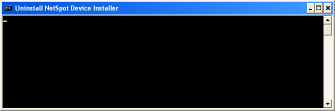 |
 If NetSpot Device Installer is not found in the [Start] menu If NetSpot Device Installer is not found in the [Start] menuDouble-click [rmnsdi.bat] in the following location.
   "\Documents and Settings\<the user name>\Local Settings\Application Data\canon.jp\nsdi" in the drive on which the system is installed    "\Users\<the user name>\AppData\Local\canon.jp\nsdi" in the drive on which the system is installed   If NetSpot Device Installer cannot be uninstalled completely If NetSpot Device Installer cannot be uninstalled completelySee Readme in the folder in which NetSpot Device Installer is installed.
|