Confirming the Supplied Accessories and Checking the Installation Site
Confirming the Supplied Accessories
Make sure that all the supplied accessories are contained in the box before installing the printer.
If an item is missing or damaged, please contact your local authorized Canon dealer.
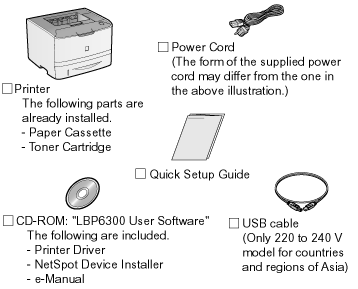
Checking the Installation Site
In order to use this printer in a safe and trouble-free manner, install the printer in a place that fulfills the following conditions.
Temperature and Humidity Conditions
|
Temperature range
|
10 to 30°C (50 to 86°F)
|
|
Humidity range
|
20 to 80% RH (no condensation)
|
Power Supply Requirements
120 to 127 V (±10%), 50/60 Hz (±2 Hz)
220 to 240 V (±10%), 50/60 Hz (±2 Hz)
Installation Requirements
A location with sufficient space
 |
 |
Refer to the following dimensions of each part and ensure the installation space.
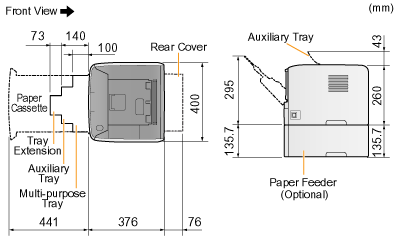 |
A location with good ventilation
A location with a flat, even surface
A location able to fully support the weight of the printer
