Checking the Printer Settings
You can check the printer status, network settings, and so on by printing Status Print.
 |
Status Print is designed to be printed on A4 paper. Be sure to use A4 paper.
|
 |
You can also check the network settings and so on using the following software.
|
1
Load A4 paper in the multi-purpose tray or paper cassette.
2
Click [  ] in the Windows taskbar, and then select the printer name.
] in the Windows taskbar, and then select the printer name.
 ] in the Windows taskbar, and then select the printer name.
] in the Windows taskbar, and then select the printer name.
3
From the [Options] menu, select [Utility] → [Configuration Page Print] or [Network Status Print].
[Configuration Page Print]
Prints the settings of the printer unit, the total number of printed pages, and other printer information.
[Network Status Print]
Prints the TCP/IP settings including the IP address and information including security settings.

4
Click [OK] to print Status Print.
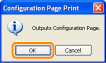
 If Status Print is not printed If Status Print is not printed |
 "
"