Top Page
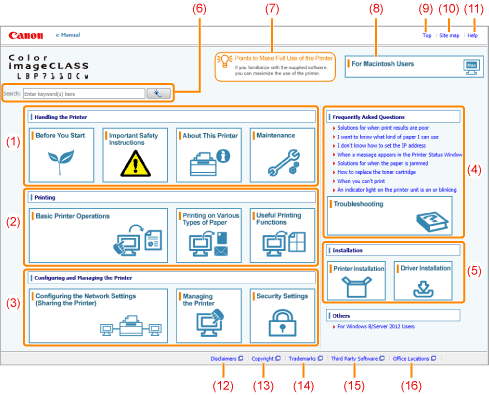
|
(1)
|
[Handling the Printer]
This section describes the precautions and maintenance methods for handling the printer, and so on.
|
|
(2)
|
[Printing]
This section describes a variety of printing methods, such as basic printing and advanced one that uses the various printing functions.
How to load paper is also described here.
|
|
(3)
|
[Configuring and Managing the Printer]
This section describes how to specify the network settings, how to manage the printer, and so on.
|
|
(4)
|
[Frequently Asked Questions]
Frequently asked questions are featured.
For details on the solutions for the other problems, see [Troubleshooting].
|
|
(5)
|
[Installation]
This section describes how to install this printer, how to install the printer driver, and so on.
|
|
(6)
|
[Search]
The search panel is displayed by entering keyword(s) and clicking [
For details, see "Search Method."
|
|
(7)
|
[Points to Make Full Use of the Printer]
This section describes software tasks and functions supplied with the printer to maximize the use of the printer.
|
|
(8)
|
[For Macintosh Users]
Precautions when using Macintosh are explained.
|
|
(9)
|
[Top]
The top page of the e-Manual is displayed.
|
|
(10)
|
[Site map]
The entire contents of the e-Manual are displayed.
|
|
(11)
|
[Help]
How to use the e-Manual is displayed.
|
|
(12)
|
[Disclaimers]
The disclaimers are displayed.
|
|
(13)
|
[Copyright]
The information of copyrights is displayed.
|
|
(14)
|
[Trademarks]
The trademarks are displayed.
|
|
(15)
|
[Third Party Software]
The information about the third party software is displayed.
|
|
(16)
|
[Office Locations]
Inquiries for this printer are displayed.
|