Topic Page
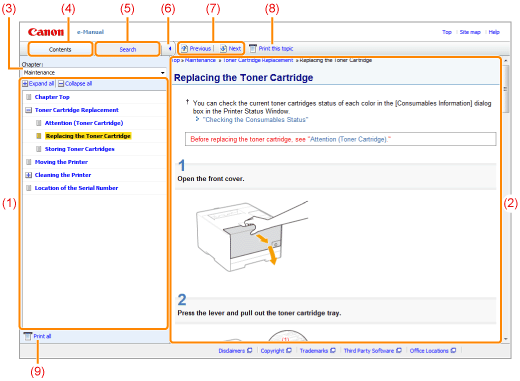
|
(1)
|
Chapter contents
This is the list of the contents in the chapter. Clicking each item displays the description in the topic page.
Click [
Alternatively, click [
|
|
(2)
|
Topic page
The descriptions of each item are displayed.
The current location of the displayed topic is displayed at the upper left of the topic page. Click a link to move to a higher level.
|
|
(3)
|
[Chapter] menu
You can select a different chapter from the pull-down menu.
|
|
(4)
|
[Contents] tab
Click to display the chapter contents panel.
|
|
(5)
|
[Search] tab
Click to display the search panel.
For details, see "Search Method."
|
|
(6)
|
[
Click to display or hide the chapter contents panel/search panel.
|
|
(7)
|
[Previous]/[Next]
Click to move to the previous or next topic.
|
|
(8)
|
[Print this topic]
Prints only the topic page currently displayed.
|
|
(9)
|
[Print all]
Prints all the contents in a chapter.
|