Printing on Coated Paper
Confirming usable coated paper
This printer can use the following sizes of coated paper (26.6 lb Bond to 81.4 lb Cover (100 to 220 g/m²)).
|
Standard sizes
|
A4, B5, A5, Legal, Letter, Executive, Statement, Foolscap, and 16K
|
|
Custom paper sizes
|
In case of portrait orientation:
Width 3.27 to 8.50 in. (83.0 to 215.9 mm), Length (Height) 5.00 to 14.00 in. (127.0 to 355.6 mm)
In case of landscape orientation:
Width 5.00 to 8.50 in. (127.0 to 215.9 mm), Length (Height) 5.00 to 8.50 in. (127.0 to 215.9 mm)
|
|
NOTE
|
When using custom paper sizesYou need to register the custom paper sizes in the printer driver previously.
|
Loading coated paper
Load coated paper in the paper drawer.
<Precautions when loading coated paper>
Fan the paper stack thoroughly, and then align the edges before loading them. If they are not fanned enough, multiple sheets of paper may be fed at once, causing paper jams.
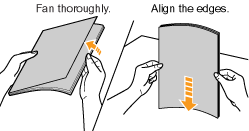
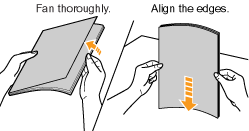
When fanning or aligning coated paper, try to hold the edges to avoid touching the printing surface.
Take care not to mark or stain the printing surface of coated paper with fingerprints, dust, or oil. This may result in poor print quality.
Printing from an application
After loading coated paper, perform printing.
 |
 |
The print speed drops when printing on coated paper.
|