Selecting a "Profile"
1
Display the setting screen of the printer driver.
2
Select a "Profile."
 |
If the printer name is changed, any added "Profiles" cannot be used. To use the added "Profile", change the printer name to its previous one.
|
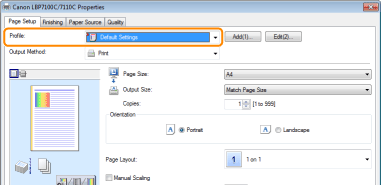
 If you cannot select a "Profile" If you cannot select a "Profile" |
|
NOTE
|
|||||||
When selecting [Default Settings]Reset all the settings to the default values other than the following options.
|
3
Click [OK].
 |
For details on the basic printing procedure, see "Basic Printing Procedure."
|
 "
"