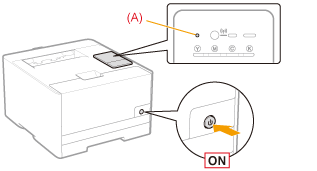Initializing Using the Reset Button
You can initialize (reset to the default values) the following setting information all at once.
System Manager Information*1
Device Information*2
Security Settings
Network Settings
|
*1
|
[System Manager] is not initialized.
|
|
*2
|
[Device Name] and [Location] are not initialized.
|
1
Turn the printer OFF.
|
→
|
Check that the Main Power indicator is off.
|
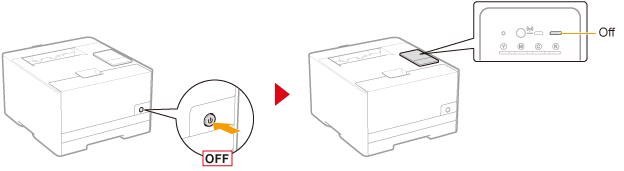
2
Turning ON the printer while pressing the reset button (A) initializes the system settings.
Press the reset button with the tip of a pen, thin pin, or similar item.