Correcting Color Mismatches (Color Mismatch Correction)
This section describes the procedure for performing color mismatch correction manually.
|
IMPORTANT
|
||||
Precautions when correcting color mismatchesIf you perform color mismatch correction frequently, this may affect the life of the toner cartridges.
Perform color mismatch correction after making sure that the toner remains in the toner cartridges.
|
1
Click [  ] displayed in the task tray, and then select a printer name.
] displayed in the task tray, and then select a printer name.
 ] displayed in the task tray, and then select a printer name.
] displayed in the task tray, and then select a printer name.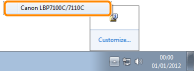
2
From the [Options] menu, select [Utility] → [Color Mismatch Correction].
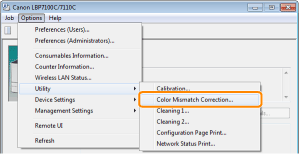
3
Click [OK].
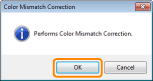
|
NOTE
|
Color mismatch correction timeIt takes approximately 60 seconds.
|
