Energy-saving Mode
You can reduce power consumption of the printer efficiently by using sleep mode or auto shutdown when the printer is not used for a certain time.
 |
|
|
|
  |
You can configure the printer to enter the standby mode for low power consumption when data is not sent from the computer or the printer does not operate for a specified time.
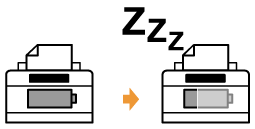 |
 |
|
|
|
  |
You can configure the printer to turn OFF automatically when the time specified for the sleep mode elapses.
 |
