Confirming the Supplied Accessories and Checking the Installation Location
Confirming the Supplied Accessories
Make sure that all the supplied accessories are contained in the box before installing the printer.
If an item is missing or damaged, please contact your local authorized Canon dealer.
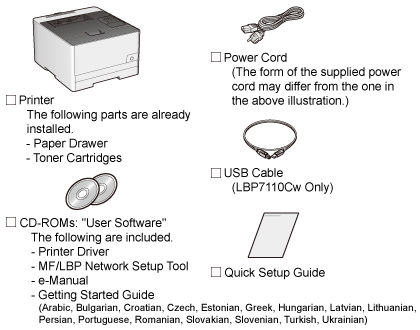
|
NOTE
|
||
This printer includes two "User Software" CD-ROMs.You can use either CD-ROM.
About interface cablesLBP7110Cw comes with a USB cable.
When you use LBP7100Cn or this printer with a method other than USB connection, have an appropriate interface cable available for the computer you are using or the connecting method.
Use a USB cable with the following symbol.
 |
About the Supplied Manuals
The manuals supplied with this printer consist of the following. Read these manuals according to your purpose and make full use of this printer.
|
Manual Name
|
Contents
|
|
Quick Setup Guide
|
Explains the procedure for installing the printer.
|
|
e-Manual
|
Explains all the operations of this printer, such as how to use the printer and troubleshooting.
(The contents of "Quick Setup Guide" are also included.)
|
|
Getting Started Guide
|
This is the simple manual (PDF format) written in the following languages.
Arabic, Bulgarian, Croatian, Czech, Estonian, Greek, Hungarian, Latvian, Lithuanian, Persian, Portuguese, Romanian, Slovakian, Slovenian, Turkish, Ukrainian
|
 |
To view the manual in PDF format, Adobe Reader/Adobe Acrobat Reader is required.
If Adobe Reader/Adobe Acrobat Reader is not installed on your system, download it from the Adobe Systems Incorporated Web site.
|
Checking the Installation Location
In order to use this printer in a safe and trouble-free manner, install the printer in a place that fulfills the following conditions.
Temperature and Humidity Conditions
|
Temperature range
|
10 to 30 °C (50 to 86 °F)
|
|
Humidity range
|
20 to 80 % RH (no condensation)
|
Power Supply Requirements
220 to 240 V (± 10 %), 50/60 Hz (± 2 Hz)
Installation Requirements
A location with sufficient space
 |
 |
Refer to the following dimensions of each part and ensure the installation space. (Secure space more than 100 mm on the right side.)
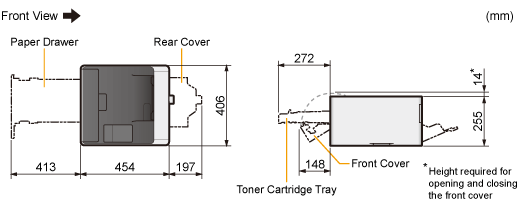 |
A location with good ventilation
A location with a flat, even surface
A location able to fully support the weight of the printer