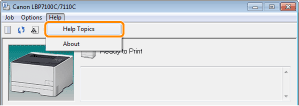How to Use Help
For details on each setting in the printer driver or the Printer Status Window, see the instructions in Help.
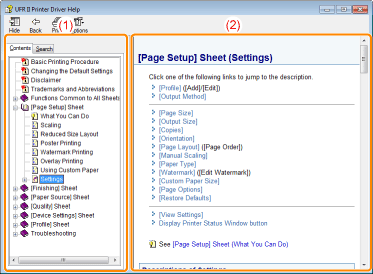
(1) |
Navigation paneSelect a topic for your desired option.
[Contents]
In Contents, the titles of the Contexts are displayed. Click the title of the desired topic to display its description. [Search]
You can search for all the topics for a particular word or phrase included in the description. Enter the word or phrase in [Type in the word(s) to search for] and click [List Topics]. Double-click the title of the desired topic to display its description. |
(2) |
Topic paneUse the table of contents and full-text search function in the Navigation pane to search for information and display the description of the information.
|
How to Display Help
When displaying Help from the printer driver
Click [Help].
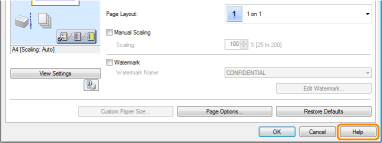
When displaying Help from the Printer Status Window
From the [Help] menu, select [Help Topics].