Canceling a Job Being Printed or Waiting to Be Printed from the Computer
1
Click [  ] in the Windows task tray, and then select the printer name.
] in the Windows task tray, and then select the printer name.
 ] in the Windows task tray, and then select the printer name.
] in the Windows task tray, and then select the printer name.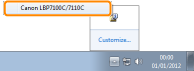
2
Cancel a job.
When canceling a job being printed with one click
Click [  ] (Cancel Job).
] (Cancel Job).
 ] (Cancel Job).
] (Cancel Job).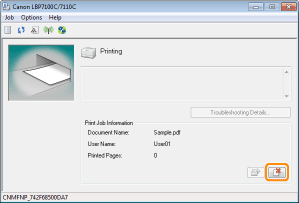
When selecting and canceling a job waiting to be printed
|
1.
|
Select [Job Status] from the [Job] menu.
 |
||||
|
2.
|
Select the job you want to cancel.
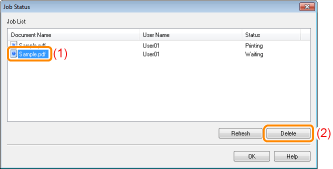 |
||||
|
3.
|
Click [OK].
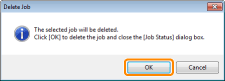 |
 If you cannot cancel a job If you cannot cancel a jobYou cannot cancel the job whose pages are in the process of printing.
|