Specifying the Time Zone and Daylight Saving Time Settings of the Printer
Specify the time zone of the region where the printer is being used and whether to use daylight saving time.
 |
The standard time for each region is shown as the time difference (up to ± 12 hours) from the Coordinated Universal Time (UTC). A time zone is a region throughout which the standard time is the same.
|
1
Start the Remote UI, and then log in as Management Mode.
2
Click [Settings/Registration].
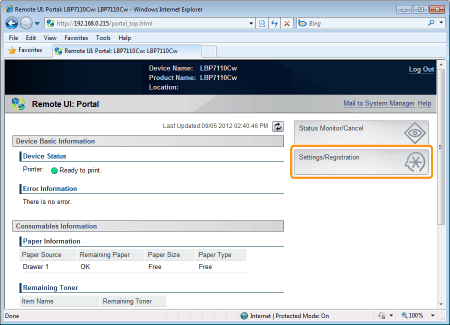
3
Display the [Edit Timer Settings] page.
|
(1)
|
Select [Timer Settings].
|
|
(2)
|
Click [Edit].
|
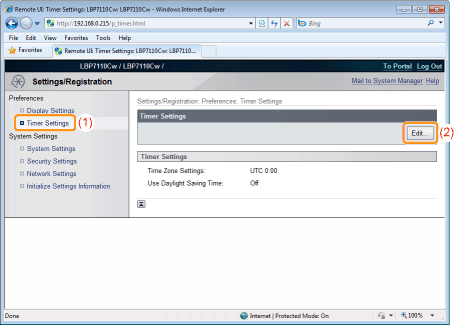
4
Specify the time zone and daylight saving time settings.
|
(1)
|
Specify the time zone of the region where the printer is being used and whether to use daylight saving time.
|
|
(2)
|
Click [OK].
|

|
[Time Zone Settings]
|
Select the time zone of the region where the printer is being used.
|
||
|
[Use Daylight Saving Time]
|
To use daylight saving time, select the check box.
|
||
|
[Start]
|
Select the day daylight saving time starts.
|
||
|
[End]
|
Select the day daylight saving time ends.
|