Cleaning the Fixing Roller of the Printer
 |
A4 plain paper is required to clean the fixing roller. Have A4 plain paper ready.
|
1
Load A4 plain paper in the paper drawer.
2
Click [  ] in the Windows task tray, and then select the printer name.
] in the Windows task tray, and then select the printer name.
 ] in the Windows task tray, and then select the printer name.
] in the Windows task tray, and then select the printer name.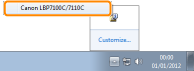
3
From the [Options] menu, select [Utility] → [Cleaning 1].
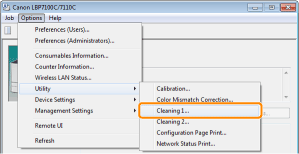
4
Click [OK].
|
→
|
The paper is fed into the printer, and the printer starts cleaning the fixing roller.
|
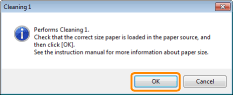
|
NOTE
|
||
Cleaning timeIt takes approximately 30 seconds.
|