Auto Shutdown
You can specify the settings for auto shutdown using the following procedure.
1
Click [  ] in the Windows task tray, and then select the printer name.
] in the Windows task tray, and then select the printer name.
 ] in the Windows task tray, and then select the printer name.
] in the Windows task tray, and then select the printer name.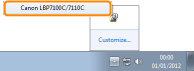
2
From the [Options] menu, select [Device Settings] → [Auto Shutdown Settings].
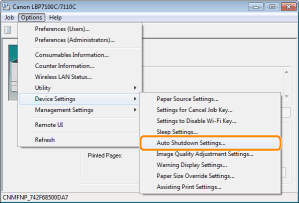
3
Specify the settings for auto shutdown.
|
(1)
|
Select the [Auto Shutdown after Fixed Period] check box.
|
|
(2)
|
Specify the time until the printer turns OFF automatically after entering sleep mode in [Auto Shutdown After].
|
|
(3)
|
Click [OK].
|
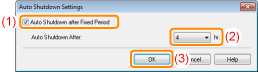
|
NOTE
|
||
About the setting for the time to execute auto shutdownWhen [Auto Shutdown After] is changed during sleep mode, the specified time to execute auto shutdown is reset.
You can specify [Auto Shutdown After] for auto shutdown with 1 hour increments between [1] and [8] hours.
|
