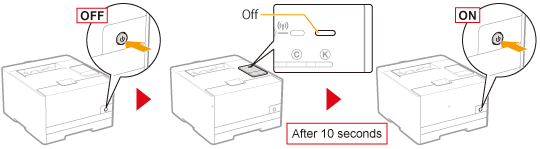Initializing Using the Remote UI
You can initialize (reset to the default values) the following setting information individually or all at once.
System Manager Information
Device Information
Security Settings
Network Settings
1
Start the Remote UI, and then log in as Management Mode.
2
Click [Settings/Registration].
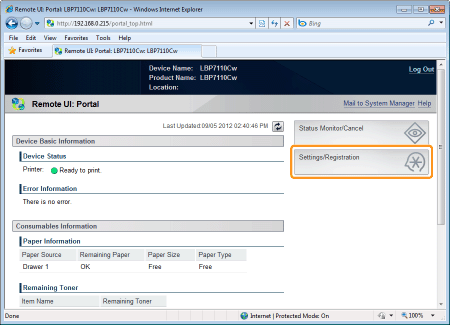
3
Display the [Initialize System Settings] page.
|
(1)
|
Select [Initialize Settings Information].
|
|
(2)
|
Click [Initialize System Settings].
|
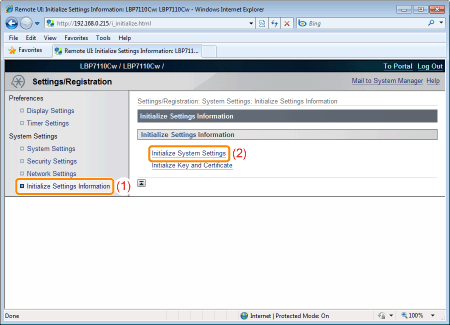
4
Initialize the system settings.
|
(1)
|
Select the setting information to initialize.
|
|
(2)
|
Click [Initialize].
|
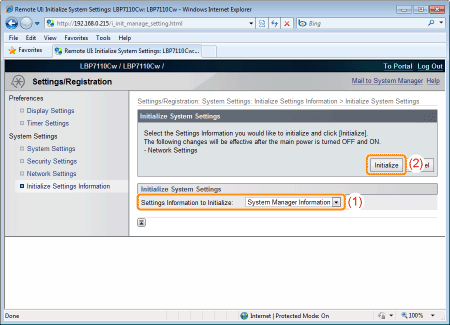
5
Clicking [OK] initializes the selected setting information.
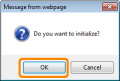
6
Restart the printer after initializing the network settings.
Turn the printer OFF, make sure that the Main Power indicator is off, wait for 10 seconds or longer, and then turn it ON again.
|
→
|
After the printer is restarted, the initialization is complete.
|