Cleaning the Printer
 |
|
|
|
  |
Perform calibration or color mismatch correction when the colors have changed or color mismatches have occurred and the data is not printed in the correct colors (specified colors).
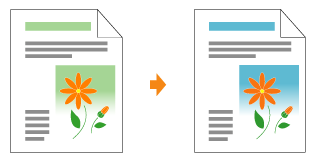 |
 |
|
|
|
  |
If the printed paper has smudge marks or the print quality has deteriorated, clean the inside of the printer.
Cleaning the inside of the printer can prevent print quality deterioration.
 |
 |
|
|
|
  |
Periodically clean the outer surfaces and ventilation slots of the printer to maintain the optimal printing quality.
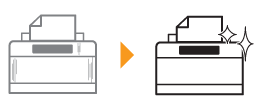 |
