Streaks (lines) Appear in Gradated Portions
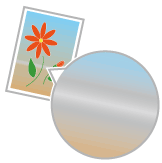
Perform the following procedure.
<Cause> [Gray Compensation] is applied to the gray color portions of the streaks (lines) in the diagram.
|
Solution
|
Perform the following procedure in the printer driver.
|