Shaded Patterns Are Not Printed in the Correct Color (Specified Color)
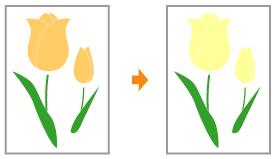
Perform the following procedure.
<Cause> The shaded pattern of the print data and the dither pattern of the printer are interfering with one another.
|
Solution 1
|
Print again without specifying a shaded pattern in the application.
See the instruction manual supplied with the application.
|
||||||
|
Solution 2
|
Perform the following procedure in the printer driver.
|