Printing Borders
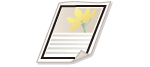 | You can add borders, such as broken lines or double lines, in the margins of printouts. |
[Page Setup] tab  Click [Page Options]
Click [Page Options]  Select the border type in [Edging]
Select the border type in [Edging]  [OK]
[OK]  [OK]
[OK]
 Click [Page Options]
Click [Page Options]  Select the border type in [Edging]
Select the border type in [Edging]  [OK]
[OK]  [OK]
[OK]
 [Edging]
[Edging]
Select the border type.
 Preview
Preview
Displays a preview with the selected border.