Specifying Orientation of Your Document
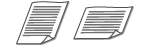 |
|
You can specify portrait or landscape orientation.
|
<Scan>  Specify destinations or connect the USB memory device
Specify destinations or connect the USB memory device  <Original Orientation>
<Original Orientation>  Tap the document orientation
Tap the document orientation
 Specify destinations or connect the USB memory device
Specify destinations or connect the USB memory device  <Original Orientation>
<Original Orientation>  Tap the document orientation
Tap the document orientation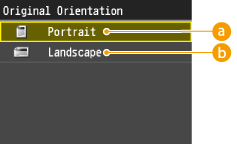
 <Portrait>
<Portrait>
Select for documents with portrait orientation.
 <Landscape>
<Landscape>
Select for documents with landscape orientation.