Prohibiting PC Faxing (imageRUNNER C1225iF)
(imageRUNNER C1225iF)
You can prohibit users from PC faxing (faxing from a computer).
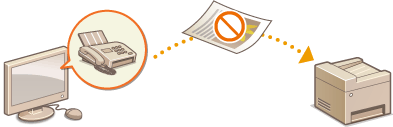
1
Tap <Menu>.

2
Tap <System Management Settings>.
If the logon screen appears, enter the correct ID and PIN using the numeric keys, and then press  . Logging on to the Machine
. Logging on to the Machine
 . Logging on to the Machine
. Logging on to the Machine3
Tap <Restrict TX Function>  <Allow Fax Driver TX>.
<Allow Fax Driver TX>.
 <Allow Fax Driver TX>.
<Allow Fax Driver TX>.4
Tap <Off>.
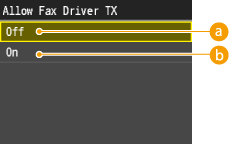
 <Off>
<Off>Disables PC faxing.
 <On>
<On>Enables PC faxing.