Paper Is Fed Incorrectly
Printing Is Out of Position/Not Straight/Skewed
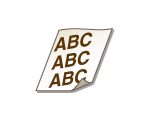
 Is the original placed correctly?
Is the original placed correctly?
This may happen if the original is not placed correctly.
 Do the paper guides align with the edges of the paper?
Do the paper guides align with the edges of the paper?
If the paper guides are too loose or too tight, the printouts are skewed.
 Is the paper source the multi-purpose tray?
Is the paper source the multi-purpose tray?
Load the paper into the paper drawer.
 A scrap of paper may be remaining in the machine.
A scrap of paper may be remaining in the machine.
Remove any scraps of paper remaining in the machine.
 If printing envelopes, the envelope feeder attachment is required.
If printing envelopes, the envelope feeder attachment is required.
Correctly attach the envelope feeder attachment.
Paper Is Not Fed/Two or More Sheets Are Fed Together
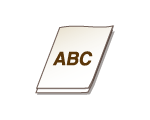
 Is paper loaded correctly?
Is paper loaded correctly?
Fan the paper stack thoroughly so that paper is not stuck together.
Check whether paper is loaded correctly.
Check whether the number of sheets of paper loaded is appropriate and whether the appropriate paper is used.
Check whether mixed sizes and types of paper are loaded together.
Envelopes Cling Together
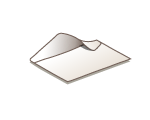
 If printing envelopes, the envelope feeder attachment is required.
If printing envelopes, the envelope feeder attachment is required.
Correctly attach the envelope feeder attachment.
 Change <Envelope Cling Prevention>.
Change <Envelope Cling Prevention>.
Check <Envelope Cling Prevention> and set to <On>.