
Consumables
The following is a guide to the estimated replacement time for the consumables used in this machine. Purchase consumables at your local authorized Canon dealer. Observe safety and health precautions when storing and handling consumables (Consumables).
 |
|
Depending on the installation environment, printing paper size, or document type, you may need to replace consumables before the end of the estimated lifetime.
Specifying an auto shutdown time shorter than the default setting (4hours) may shorten the life of the toner cartridges.
|
Toner Cartridges
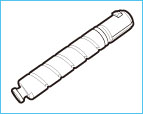 |
 |
Replacement Toner Cartridges
For optimum print quality, using Canon genuine toner cartridges is recommended.
* The average yield is based on "ISO/IEC 19798" (the global standard related to "Method for the determination of toner cartridge yield for color printers and multi-function devices that contain printer components" issued by ISO [International Organization for Standardization]) when printing A4 size paper with the default print density setting.
|
 |
|
When replacing toner cartridges How to Replace Toner Cartridges
|
Drum units
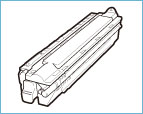 |
 |
Replacement Drum Units
For optimum print quality, using Canon genuine drum units is recommended.
The numbers of the pages are estimated when printing in the following conditions.
Paper size: Letter; Paper type: Plain paper; Printing ratio: 5 %; Print density: the default; When printing at interval of 3 sheets (3-sheet intermittent printing), the lifetime of the drum cartridges (Canon Genuine Drum Cartridges) for this printer is approximately 45,000 pages for the black toner and approximately 40,000 pages for each color toner. These values are the number of pages that you can print when performing only color printing.
Even when printing in black and white, each of the color drum cartridges is consumed. Therefore, when printing in black and white a lot, the lifetime of each of the color drum cartridges may be half the number of pages you can print. Depending on the printing preferences or printing environment such as the intermit printing, paper type, paper size, and 1-sided / 2-sided printing, the number of pages you can print may be half the number.
|
 |
|
When replacing drum units How to Replace Drum Units
|