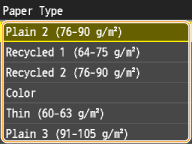Registering Default Paper Settings for the Multi-Purpose Tray
You can register default paper settings for the multi-purpose tray. Registering default settings can save yourself the effort of having to specify the settings each time you load the same paper into the multi-purpose tray.
 |
After the default paper setting is registered, the paper setting screen is not displayed when paper is loaded, and the same setting is always used. If you load a different paper size or type without changing the paper settings, the machine may not print properly. To avoid this problem, disable the default setting by selecting <Off> in step 3, and then load the paper. |
1
Tap <Paper Settings>.
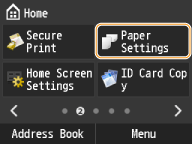
2
Tap <Multi-Purpose Tray>.
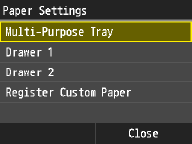
3
Tap <On>.
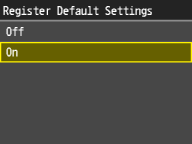
4
Tap the paper size.
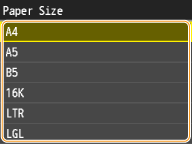
 Registering a custom paper size
Registering a custom paper size
1 | Tap <Custom>. 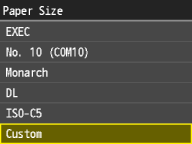 |
2 | Specify the length of the <X> (shorter) side. Tap <X>. Input the length of the <X> side using  / / , or numeric keys for inputting whole numbers and fractions, and tap <Apply>. , or numeric keys for inputting whole numbers and fractions, and tap <Apply>. |
3 | Specify the length of the <Y> (longer) side. Tap <Y>. Input the length of the <Y> side, and tap <Apply>.  |
4 | Tap <Apply>.  |
5
Tap the paper type.