Adjusting Density
 | You can adjust the density of the scan if the text or images in a document are too light or dark. |
<Scan>  Specify destinations or connect the USB memory device
Specify destinations or connect the USB memory device  <Density>
<Density>  Adjust the density
Adjust the density  <Apply>
<Apply>
 Specify destinations or connect the USB memory device
Specify destinations or connect the USB memory device  <Density>
<Density>  Adjust the density
Adjust the density  <Apply>
<Apply>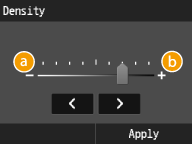
 <->
<->
Decreases the density.
 <+>
<+>
Increases the density.