Feeder
Dust and graphite powder may adhere to the roller inside the feeder and cause smudges to appear on printouts. To clean the feeder, perform the following procedure. To clean the feeder, you need ten sheets of plain A4 or Letter size paper. Set them in the feeder before performing the following procedure. Placing Documents
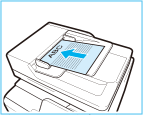
1
Tap <Menu>.
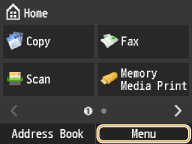
2
Tap <Adjustment/Maintenance>.
3
Tap <Clean Feeder>.
4
Tap <Start>.
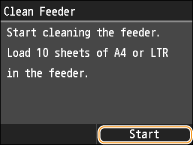
Cleaning starts. The <Finished.> message is displayed approximately 30 seconds later.
 If performing <Clean Feeder> does not solve the problem
If performing <Clean Feeder> does not solve the problem
Use the following procedure to clean the inside of the feeder.
1
Clean the rollers of the feeder.
 | 1 | Open the feeder cover. | |
2 | Clean the rollers (a total of two places) inside the feeder cover. Wipe with a well wrung-out, damp cloth while rotating the rollers, then wipe with a soft, dry cloth. |
2
Clean the inside of the inner cover of the feeder.
 | 1 | Open the inner cover of the feeder. | |
2 | Clean the transparent plastic (a total of two places). Wipe with a well wrung-out, damp cloth while rotating the rollers, then wipe with a soft, dry cloth. | ||
3 | Close the inner cover of the feeder. |
3
Close the feeder cover.