
How to Replace The Waste Toner Container
Read the precautions in Maintenance and Inspections and Consumables before replacing the waste toner container.
1
Remove the waste toner container
 | 1 | Open the front cover of the main unit. | |
2 | Pull out the waste toner container. |
 |
When removing the waste toner container, do not tilt it. If you tilt the waste toner container, toner will spill out. |
2
Prepare a new waste toner container, and store the removed waste toner container.
 | 1 | Take the new waste toner container out of the box. | |
 | 2 | Insert the removed waste toner container into a bag, close and tie the bag so that the toner does not spill out, and then put the bag in a box. |

Use the bag in the box for the new waste toner container.
Place the removed waste toner container on a level surface. If the waste toner container is tilted too far, toner may spill out.
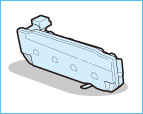
3
Insert the new waste toner container into the main unit.
 | 1 | Align the mark on the waste toner container and the mark on the slot of the main unit, and insert the waste toner container. | |
2 | Close the front cover of the main unit. |