
Connecting to a Wired LAN
Connect the machine to a computer via a router. Use a LAN cable to connect the machine to the router.
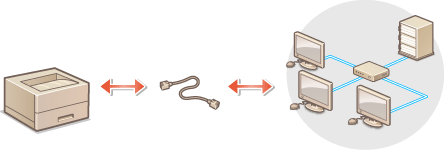
 |
|
The machine does not come with a router or LAN cable. Have them ready as necessary. Use a Category 5 or higher twisted pair cable for the LAN.
Make sure that there are ports available on the router to connect the machine and the computer.
The machine supports 10BASE-T and 100BASE-TX connections. If you want to connect the machine to a 100BASE-TX Ethernet network, all the devices connected to the LAN (router, LAN cable, and network board for computer) must support 100BASE-TX.
Wired LAN and wireless LAN cannot be used at the same time.
If you are using the machine in your office, consult your network administrator.
|
1
Connect a LAN cable.
Connect the machine to a router by using a LAN cable.
Push the connector in until it clicks into the port.
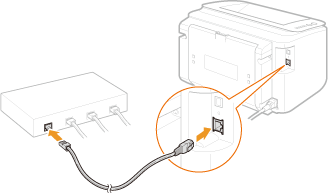
2
Check that the LNK indicator ( ) is lit.
) is lit.
 ) is lit.
) is lit.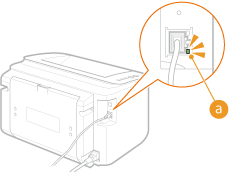

When the LNK indicator does not light up Problems with the Wireless/Wired LAN Connection
3
Wait approximately 2 minutes.
The IP address is automatically set during this time.

If the IP address is not set automatically Problems with the Wireless/Wired LAN Connection
You can also set the IP address manually. Setting IP Addresses
 |
After switching the connection method from wireless LAN to wired LANYou need to uninstall the currently installed printer driver, configure the wired LAN connection, and then reinstall the printer driver (Printer Driver Installation Guide). When configuring the wired LAN connection, select [Custom Setup] for the configuration method.
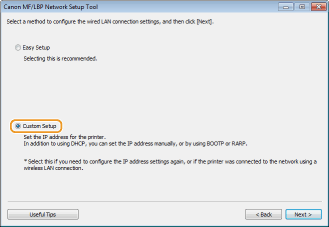 |