
Configuring Printing Protocols and Web Services
The following explains how to configure printing protocols for printing documents from computers. The protocols supported by the machine are LPD, RAW, and WSD (Web Services on Devices).
 |
|
To change protocol port numbers Changing Port Numbers
|
1
Start the Remote UI and log on in System Manager Mode. Starting the Remote UI
2
Click [Settings/Registration].
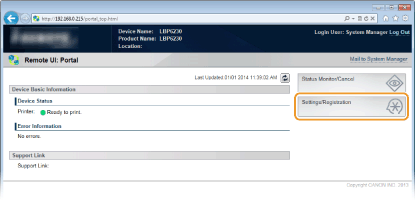
3
Click [Network Settings]  [TCP/IP Settings].
[TCP/IP Settings].
 [TCP/IP Settings].
[TCP/IP Settings].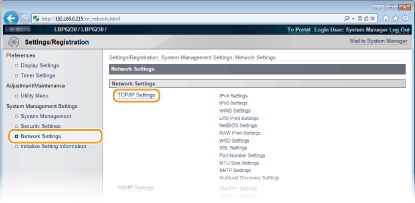
4
Configure the printing protocols.
 Configuring LPD or RAW
Configuring LPD or RAW
|
1
|
Click [Edit] in [LPD Print Settings] or [RAW Print Settings].
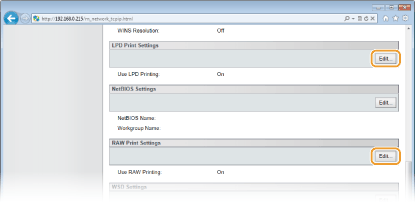 |
|
2
|
Configure the settings as necessary.
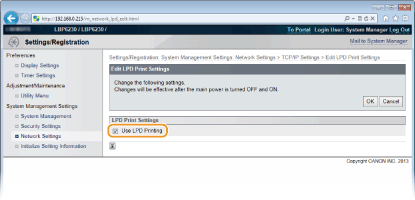 [Use LPD Printing]
Select the check box to print using LPD. Clear the check box if you do not want to use LPD printing. [Use RAW Printing]
Select the check box to print using RAW. Clear the check box if you do not want to use RAW printing. |
|
3
|
Click [OK].
|
 Configuring WSD
Configuring WSD
|
1
|
Click [Edit] in [WSD Settings].
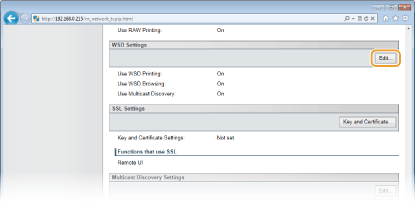 |
|
2
|
Configure the settings as necessary.
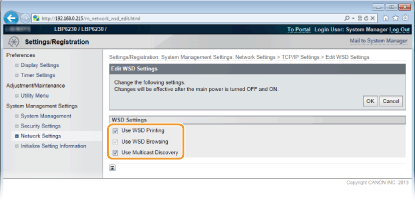 [Use WSD Printing]
Select the check box to print using WSD. Clear the check box if you do not want to use WSD printing. [Use WSD Browsing]
Select the check box to obtain information about the machine from a computer via WSD. This check box is selected automatically when the [Use WSD Printing] check box is selected. [Use Multicast Discovery]
Select the check box to set the machine to reply to multicast discovery messages. If the check box is cleared, the machine stays in sleep mode even when it receives a multicast discovery message from the network. |
|
3
|
Click [OK].
|
5
Restart the machine.
Turn OFF the machine, wait for at least 10 seconds, and turn it back ON.
 |
Setting up WSD network devices on Windows Vista/7/8Install the printer driver according to the procedure using WSD ports described in the Printer Driver Installation Guide.
|