Changing the Maximum Transmission Unit
In most Ethernet networks, the maximum size of a packet that can be sent is 1500 bytes. A packet refers to a small chunk of data. The original data is divided into packets before being sent. The maximum transmission unit (MTU) may vary on each network. Change the settings of the machine as necessary. For more information, contact your network administrator.
1
Start the Remote UI and log on in System Manager Mode. Starting the Remote UI
2
Click [Settings/Registration].
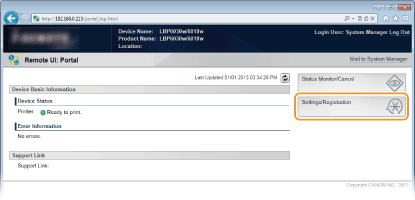
3
Click [Network Settings]  [TCP/IP Settings].
[TCP/IP Settings].
 [TCP/IP Settings].
[TCP/IP Settings].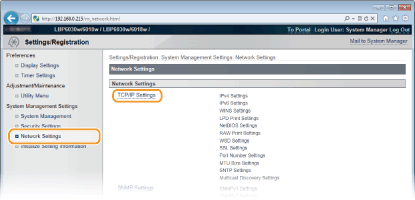
4
Click [Edit] in [MTU Size Settings].
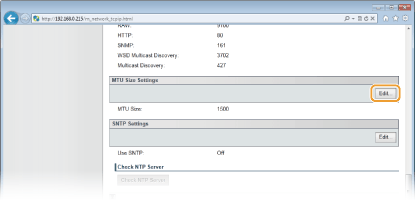
5
Select the maximum packet size, and then click [OK].
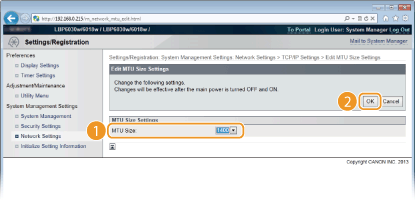
6
Restart the machine.
Turn OFF the machine, wait for at least 10 seconds, and turn it back ON.